Creating a webhook
You can create a Webhook from your Appointedd settings:
- Hover over the connect tab;
- Select Create webhooks;
- Give your Webhook a comprehensive name;
- Select a Webhook trigger (the trigger is the action which will prompt the webhook to send information to the URL);
- Enter the URL of the endpoint to which data should be sent;
- If you wish, you can choose to authenticate your webhooks using basic authentication or a custom header:
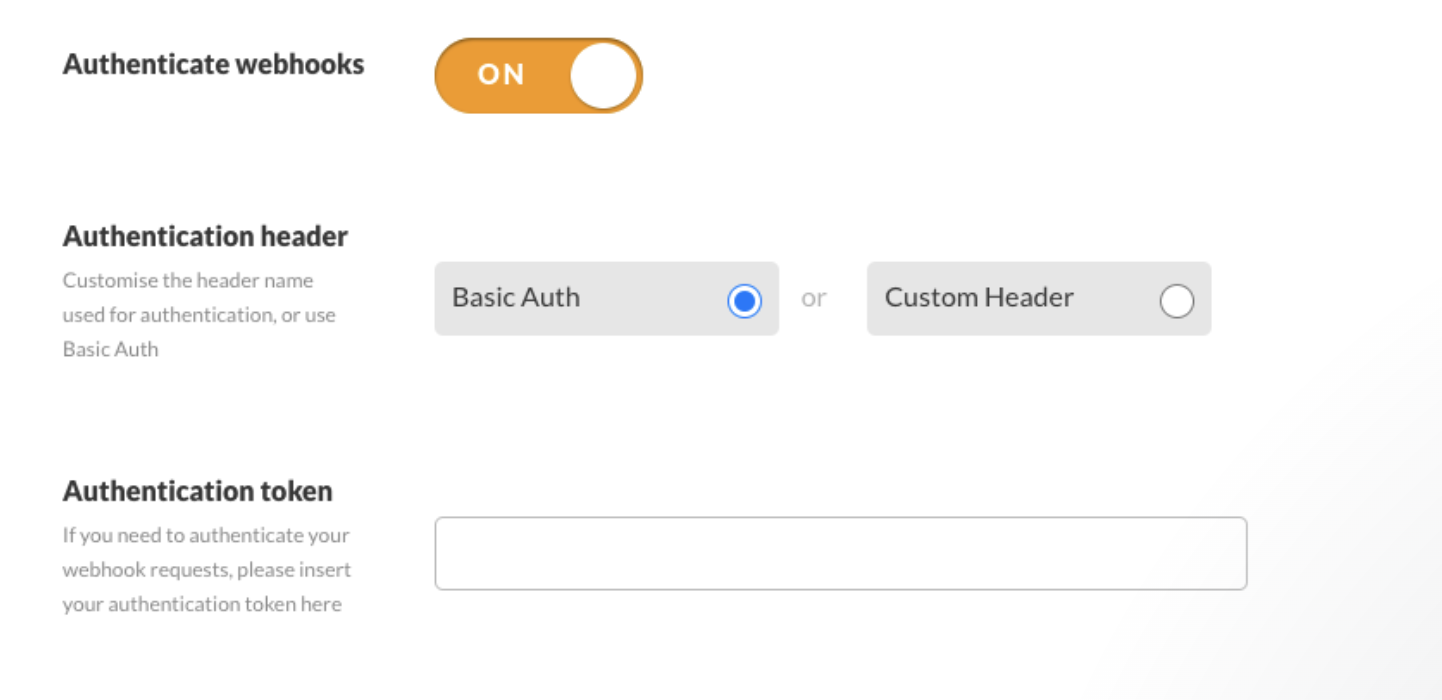
- Click save webhook.
This article explains how you can use Zapier to catch your webhook and send the information to your other tools.
Updated 3 months ago